Example 1: Nanotechnology experiment
Development of the concept begun from the experiences got from cleanrooms facilities. You are not allowed to use normal pen and paper and you have to keep uncomfortable blue suite all the time. It is rather hard to make notes about the experiments.
The first part of this example is same than the others, recording the data. In this example there is three primary data sources. One video camera, the operators microphone and the actual nanotechnology machinery including exhaust pumps etc. The nanotechnology equipment is controlled with a normal personal computer with special software. It is possible to record a lot of numerical data (like different voltage levels etc.). See picture 1 and 2 for examples of the recording set up.
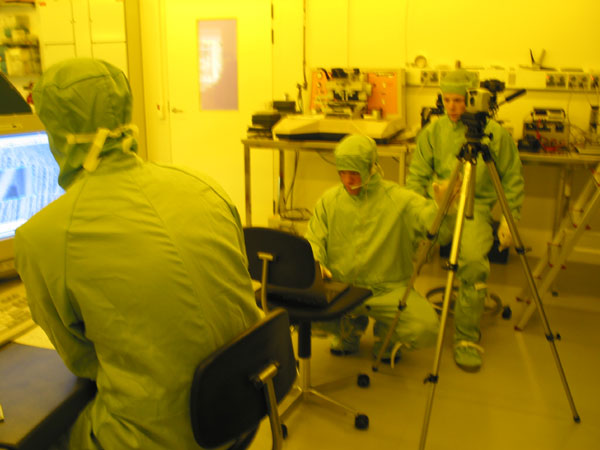 Picture 1: Recording set up in clean room at DTU, Denmark.
Picture 1: Recording set up in clean room at DTU, Denmark.
Along with the several data streams from other sources also OpenLogbook is used to record and mark important events. In OpenLogbook these events are called Hotspots. Hotspot can mark a point in time where something important or interesting is happening. One hotspot consist of time when something happened and text that user can write. During the recording of the hotspots user gets also the main timeline where all the other data streams can be synchronised.
We got four different kinds of data. Video stream from the video camera and from the actual surface that is manipulated, voice from the microphone and quite a bunch of number streams showing the status of different equipment.
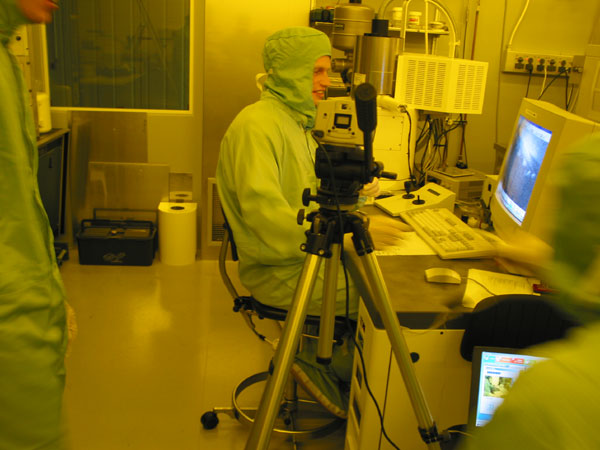 Picture 2: Recording set from the other side of the cleanroom.
Picture 2: Recording set from the other side of the cleanroom.
After the recording it is time to load the OpenLogbook software again in your office and start gathering all the data in to the software. Videostreams can be loaded from all the known formats, for example AVI or MPEG. Same is for audiostream from the microphone (which actually can be plugged easily to laptop). The numerical data is also easy to plug in to the OpenLogbook. If the file format is not yet supported by OpenLogbook you can easily write your own loader and plug it in.
Then you just must syncronise all the files and you are ready to review the data. You can remove and add comments. See the picture 3 for the mock up of the software where some nanotech data is reviewed. Notice! This picture is not from the actual software.
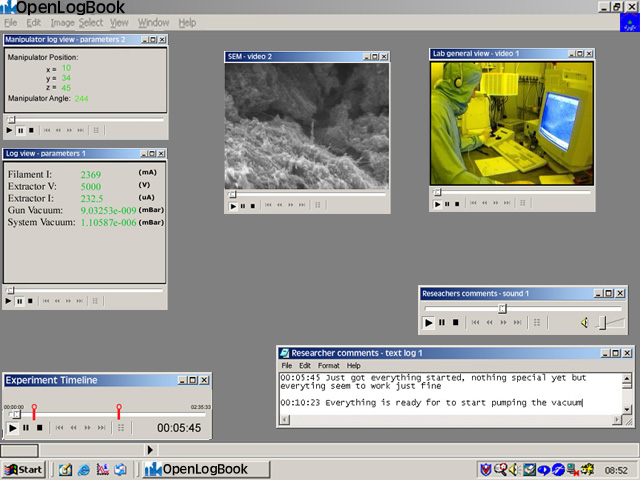 Picture 3: The first mock up what the OpenLogbook could look like.
Picture 3: The first mock up what the OpenLogbook could look like.
